Generated entity classes ultimately inherit from Entity but you can inject your own custom entity base class at the root of your entity model's inheritance hierarchy in order to provide common state and behaviors across the model. This topic explains how.
In many applications there is logic that every entity should share. It's natural to put this logic in a base class and have all of your entity classes inherit from it.
A wrong way
You happen to know that when an entity class inherits from another class, you specify the base class in the EDM Designer Base Type property. You consider creating an empty, abstract EntityBase type in the conceptual model and setting every entity's Base Type property to "EntityBase".
That won't work for several reasons chief among them: Entity Framework insists that all entity types be mapped to a store object. There is no store object for EntityBase and you can't create one either.
Name it in Injected Base Type
The DevForce EDM Designer Extension added many code generation control properties including a model-level Injected Base Type property. You set the Injected Base Type to "EntityBase" in the EDM Designer Properties Window as shown:
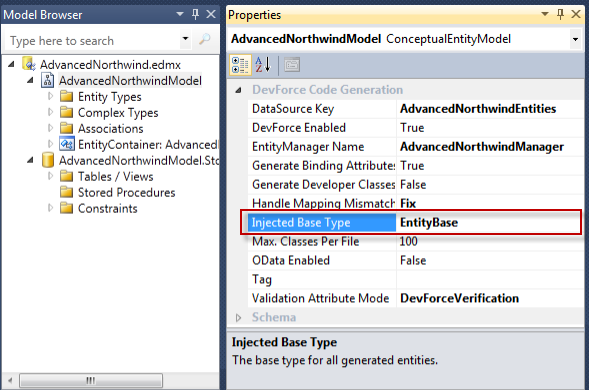
Base type code-generation
The DevForce code generator substitutes EntityBase wherever it would have specified the DevForce Entity class.
| C# | public partial class Customer : EntityBase {...} |
| VB | Partial Public Class Customer Inherits EntityBase ... End Class |
It also adds to the entity source code file an empty EntityBase partial abstract class that inherits from Entity:
| C# | using IbEm = IdeaBlade.EntityModel; ... [DataContract(IsReference=true)] [IbEm.DiscoverableType(IbEm.DiscoverableTypeMode.KnownType)] public abstract partial class EntityBase : IbEm.Entity { } |
| VB | Imports IbEm = IdeaBlade.EntityModel ... <DataContract(IsReference=True)> <IbEm.DiscoverableType(IbEm.DiscoverableTypeMode.KnownType)> Partial Public MustInherit Class EntityBase Inherits IbEm.Entity EndClass |
Add code to EntityBase
Now add the logic that you want all entities to share ... but not to the generated EntityBase class! Your changes would be lost the next time you re-generated the entity class file ... which happens often.
Instead, follow the same pattern for extending generated entity classes: add a partial class file called EntityBase.cs (or EntityBase.vb).
Remember to link to it in your Silverlight model project.
Here's an example with a dummy property:
| C# | public partial class EntityBase { /// <summary> /// <see cref="EntityBase"/> demo property that gets the name of the concrete type. /// </summary> protected internal string EntityTypeName { get { return This.GetType().Name; } } } |
| VB | Partial Public Class EntityBase ''' <summary> ''' <see cref="EntityBase"/> demo property that gets the name of the concrete type. ''' </summary> Protected Friend ReadOnly Property EntityTypeName As String Get Return Me.GetType().Name End Get End Property End Class |
Base class in a different assembly
You can define the EntityBase class in a different assembly if you want to share it with multiple models in multiple projects. You might even use EntityBase in different DevForce applications.
DevForce has a naming convention for that purpose. If the name supplied to the Injected Base Type EDM Designer extension property contains a period (.), DevForce assumes that the named class already exists elsewhere and uses the name exactly as you specified it.
Suppose you defined EntityBase in a class library called Common. Presumably its namespace is also called Common. Set the Injected Base Type to "Common.EntityBase". Add a reference to the Common library to your model project. DevForce will generate entities that inherit from Common.EntityBase.
Base class for specific entity classes
Perhaps you want a few of your entity classes to inherit from a special base class dedicated just to them.
For example, suppose that Customer and Employee have functionality in common as "actors" in the domain.
These classes have no properties in common and they do not inherit from another entity model class (i.e., they are not involved in any form of Entity Framework inheritance). For reasons known only to you they have some business logic in common. That logic is irrelevant or incorrect for all other model entities so you refuse to put that logic in the model-wide EntityBase class.
You've already defined an abstract Actor class to hold this logic (see below). Now you want to make Customer and Employee inherit from Actor.
You'll have to modify the DevForce code generation template to do it. You can't specify a custom base class for individual entity types in the designer.
Fortunately, it's not difficult.
- Follow the steps for customizing the DevForce T4 template
- Override the DomainModelTemplate.GetEntityClassDef method as shown below
- Set the EDM Tag property of both Customer and Employee to "Actor"; your custom template will know to use the Actor class when it sees this Tag.
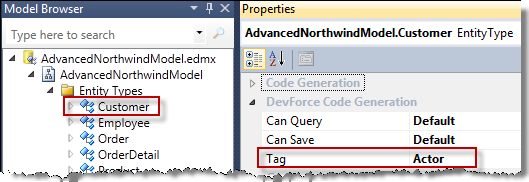
Here is the suggested method override:
| C# | protected override ClassDef GetEntityClassDef (EntityOrComplexTypeWrapper entityOrComplexType) { String baseName; var entityType = entityOrComplexType as EntityTypeWrapper; bool isAbstract; if (entityType != null) { baseName = GetMyEntityBaseTypeName(entityType); // <-- substitute //baseName = GetEntityBaseTypeName(entityType); // <-- original isAbstract = entityType.IsAbstract; } else { baseName = "IbEm.ComplexObject"; isAbstract = false; } var classDef = new ClassDef(FmtName(entityOrComplexType.Name), FmtName(baseName), entityOrComplexType.Accessibility) .SetAbstract(isAbstract) .SetPartial(true); return classDef; } protected static string GetMyEntityBaseTypeName(EntityTypeWrapper entityType) { if (entityType.Tag.Contains("Actor")) return "Actor"; // ToDo: replace magic string return GetEntityBaseTypeName(entityType); } |
| VB | Protected Overrides Function GetEntityClassDef(ByVal entityOrComplexType As _ EntityOrComplexTypeWrapper) As ClassDef Dim baseName As String Dim entityType = TryCast(entityOrComplexType, EntityTypeWrapper) Dim isAbstract As Boolean If entityType IsNot Nothing Then baseName = GetMyEntityBaseTypeName(entityType) ' <-- substitute 'baseName = GetEntityBaseTypeName(entityType); // <-- original isAbstract = entityType.IsAbstract Else baseName = "IbEm.ComplexObject" isAbstract = False End If Dim classDef = New ClassDef(FmtName(entityOrComplexType.Name), FmtName(baseName), _ entityOrComplexType.Accessibility).SetAbstract(isAbstract).SetPartial(True) Return classDef End Function Protected Shared Function GetMyEntityBaseTypeName(ByVal _ entityType As EntityTypeWrapper) As String If entityType.Tag.Contains("Actor") Then ' ToDo: replace magic string Return "Actor" End If Return GetEntityBaseTypeName(entityType) End Function |
Notice that the GetMyEntityBaseTypeName method checks for the word "Actor" in the Tag property that DevForce added to the EDM Designer properties. If the Tag contains "Actor" (as it will for Customer), the method returns the "Actor" base name ... and Customer inherits from Actor. If it doesn't (as Order does not), the method returns the injected base type name - "EntityBase" in this case - and Order inherits directly from EntityBase.
The Tag property is a great way to tell your custom code generation method what to do on a case-by-case basis. It's easy to set from within the EDM Designer.
Important: The Actor class must inherit from the DevForce Entity class. It probably will inherit from your EntityBase which inherits from Entity.
| C# | [DataContract(IsReference = true)] [IbEm.DiscoverableType(IbEm.DiscoverableTypeMode.KnownType)] public abstract class Actor : EntityBase { ... } |
| VB | <DataContract(IsReference = True)> <IbEm.DiscoverableType(IbEm.DiscoverableTypeMode.KnownType)> Public MustInherit Class Actor Inherits EntityBase End Class |

