The Windows Phone app tour provides an introduction to developing a Windows Phone app with DevForce 2012.
What you'll learn:
- How to write n-tier LINQ queries in DevForce
- How to handle asynchronous queries and saves
- Simple navigation techniques in Windows Phone apps
- Abstracting data management into a DataService
- Platform: Windows Phone
- Language: C#
- Download: Windows Phone Dev Tour
- Prerequisites: Windows Phone 8 SDK
Getting started
The Windows Phone app tour demonstrates a simple two page master/detail phone application. The first page lists all customers in the NorthwindIB sample database and provides search capability. Tap a customer and it takes you to the detail page where you can edit the customer and save. Tapping the back button takes you back to the list.
The Windows Phone app tour includes a SQL CE version of the NorthwindIB sample database.
Let's first take a look at the solution structure:
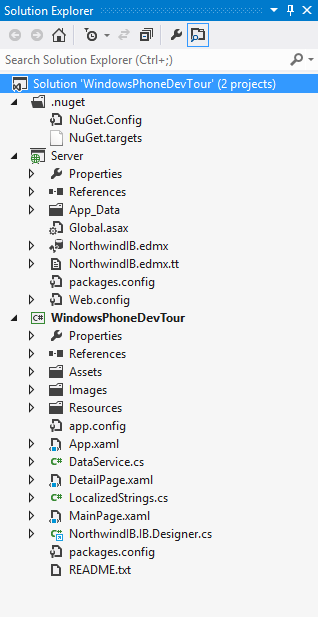
A DevForce Windows Phone application is an n-tier application, and uses an EntityServer to perform all backend data access. We see that reflected in the solution structure: WindowsPhoneDevTour is the client application project, and Server is the web application project hosting the EntityServer.
Next, let's look at the model. An Entity Data Model was added to the Server project, and contains only a single entity type, Customer:
Finally, note that while the entity model is located in the Server project, the generated code for the entities, in the NorthwindIB.IB.Designer.cs file, is also linked in the Windows Phone project so that these entities (and any business logic you add to the entities) can execute on the client:
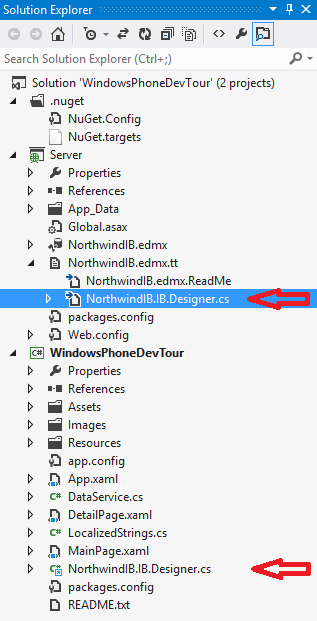
You can easily extend these entities by declaring a partial class for any of them and linking that file to the client too. These techniques are common to DevForce client development.
Overview
- In order to query data from the server, you need to specify the URL, port and service name of the EntityServer. You can do this either with an app.config file, or programmatically, as shown in the application constructor (in App.xaml.cs):
| C# | public App() { ... IdeaBladeConfig.Instance.ObjectServer.RemoteBaseUrl = "http://xx.xx.xx.xx"; IdeaBladeConfig.Instance.ObjectServer.ServerPort = 80; IdeaBladeConfig.Instance.ObjectServer.ServiceName = "WindowsPhoneDevTour/EntityService.svc"; } |
2. MainPage.xaml is the master/search page. It displays all customers and provides search capability by customer name.
Looking at the code, notice the Start method, called from the OnNavigatedTo handler:
| C# | public async void Start() { try { IsBusy = true; var customers = await DataService.Instance.GetAllCustomersAsync(); Customers = new ObservableCollection<Customer>(customers); } finally { IsBusy = false; } } |
A few things to note here: data retrieval is asynchronous using the async/await keywords, and data management activities are performed by a DataService class.
The IsBusy flag is used, via data binding, to display a progress indicator:
| XAML | <shell:SystemTray.ProgressIndicator> <shell:ProgressIndicator IsIndeterminate="true" IsVisible="{Binding IsBusy}" /> </shell:SystemTray.ProgressIndicator> |
Let's also look at the search button event handler:
| C# | private async void Search(object sender, RoutedEventArgs e) { try { IsBusy = true; if (string.IsNullOrEmpty(SearchText)) { Start(); return; } var customers = await DataService.Instance.FindCustomersAsync(SearchText); Customers = new ObservableCollection<Customer>(customers); } finally { IsBusy = false; } } |
Again, we see asynchronous data retrieval using the DataService which encapsulates the DevForce LINQ queries.
3. When a customer is selected, the NavigateToDetailPage method is called. This uses the NavigationService to navigate to the detail page. We're also passing an id parameter containing the ID of the selected customer.
| C# | private void NavigateToDetailPage() { NavigationService.Navigate(new Uri("/DetailPage.xaml?id=" + HttpUtility.UrlEncode(SelectedCustomer.CustomerID.ToString()), UriKind.Relative)); } |
4. DetailPage.xaml shows customer details, and allows editing with save, delete and undo capabilities.
Looking at the code, we see the Start method is called from the OnNavigatedTo handler, which receives the ID of the customer to be displayed in the NavigationContext.QueryString.
| C# | protected override void OnNavigatedTo(NavigationEventArgs e) { ... var id = NavigationContext.QueryString["id"]; Start(new Guid(id)); ... } |
| C# | public async void Start(Guid customerId) { Customer = await DataService.Instance.GetCustomerAsync(customerId); } |
And here's the Save button handler, which asks the DataService to perform a save, and will display a message upon failure:
| C# | private async void Save(object sender, EventArgs e) { try { IsBusy = true; await DataService.Instance.SaveAsync(); } catch (EntityManagerSaveException err) { MessageBox.Show("Save failed: " + err.Message); } finally { IsBusy = false; } } |
One thing worth noting, the ApplicationBar does not support data binding, so we've used a bit of a hack to associate hidden CheckBox controls, which are data bound, to the buttons of the ApplicationBar, and toggle the IsEnabled status of each button when the status of its corresponding checkbox changes.
5. The DataService.cs contains a singleton data service used throughout the application. Both the MainPage and DetailPage work directly with the DataService, which encapsulates the DevForce EntityManager and performs all queries and saves.
Here's a sample method, this one to retrieve all customers:
| C# | public Task<IEnumerable<Customer>> GetAllCustomersAsync() { return _entityManager.Customers.OrderBy(x => x.CompanyName).ExecuteAsync(); } |
The Task returned is awaited upon by the caller, the MainPage Start method we saw above.

