DevForce provides several additional "query support" extension methods.. All of these methods are defined as extensions to IEntityQuery.
The With() Extension Method
The With() extension method permits you to substitute a different QueryStrategy, a different target EntityManager, or both, on any existing instance of an IEntityQuery. The original query will be left unaltered.
When a call to With() is chained to a query, the result may be either a new query or a reference to the original query. Normally it will be a new query, but if the content of the With() call is such that the resultant query would be the same as the original one, a reference to the original query is returned instead of a new query.
If you ever want to be sure that you get a new query, use the Clone() extension method instead of With(). With() avoids the overhead of a Clone() when a copy is unnecessary.
You can pass null arguments to With().
If a query does not have an EntityManager assigned, an exception is thrown if you attempt to execute it.
When a query has a null QueryStrategy, it uses the DefaultQueryStrategy of the assigned EntityManager. See the code below for more detail on the possibilities.
| C# | // Setup DomainModelEntityManager em1 = null; DomainModelEntityManager em2 = null; IEntityQuery<Customer> query0 = em1.Customers .Where(c => c.CompanyName.ToLower().StartsWith("a")) .With(QueryStrategy.DataSourceOnly); //Use With() to run the existing query against a different EntityManager: List<Customer> customers = new List<Customer>(query0.With(em2)); //The next two examples use With() to run the query with a different QueryStrategy. //The With() call in the right-hand side of the following statement //specifies a query that is materially different from query0, in //that it has a different QueryStrategy associated with it. //Accordingly, the right-hand side of the statement will return //a new query: IEntityQuery<Customer> query1 = query0.With(QueryStrategy.CacheOnly); //Because the content of the With() call in the right-hand side //of the following statement doesn't result in a modification //of query0, the right-hand side will return a reference to //query0 rather than a new query. IEntityQuery<Customer> query2 = query0.With(QueryStrategy.DataSourceOnly); //If you want to be certain you get a new query, use Clone() //rather than With(): EntityQuery<Customer> query3 = (EntityQuery<Customer>)query0.Clone(); query3.QueryStrategy = QueryStrategy.DataSourceOnly; //Change both the QueryStrategy and the EntityManager IEntityQuery<Customer> query4 = query0.With(em2, QueryStrategy.CacheOnly); //Run the query against the assigned EntityManager, using that EntityManager's //default QueryStrategy: IEntityQuery<Customer> query7 = query0.With((QueryStrategy)null); |
| VB | ' Setup Dim em1 As DomainModelEntityManager = Nothing Dim em2 As DomainModelEntityManager = Nothing Dim query0 As IEntityQuery(Of Customer) = em1.Customers.Where( _ Function(c) c.CompanyName.ToLower().StartsWith("a")). _ With(QueryStrategy.DataSourceOnly) 'Use With() to run the existing query against a different EntityManager: Dim customers As New List(Of Customer)(query0.With(em2)) 'The next two examples use With() to run the query 'with a different QueryStrategy. 'The With() call in the right-hand side of the following statement 'specifies a query that is materially different from query0, in 'that it has a different QueryStrategy associated with it. 'Accordingly, the right-hand side of the statement will return 'a new query: Dim query1 As IEntityQuery(Of Customer) = _ query0.With(QueryStrategy.CacheOnly) 'Because the content of the With() call in the right-hand side 'of the following statement doesn't result in a modification 'of query0, the right-hand side will return a reference to 'query0 rather than a new query. Dim query2 As IEntityQuery(Of Customer) = _ query0.With(QueryStrategy.DataSourceOnly) 'If you want to be certain you get a new query, use Clone() 'rather than With(): Dim query3 As EntityQuery(Of Customer) = CType(query0.Clone(), _ EntityQuery(Of Customer)) query3.QueryStrategy = QueryStrategy.DataSourceOnly 'Change both the QueryStrategy and the EntityManager Dim query4 As IEntityQuery(Of Customer) = query0.With(em2, _ QueryStrategy.CacheOnly) 'Run the query against the assigned EntityManager, using that 'EntityManager's default QueryStrategy: Dim query7 As IEntityQuery(Of Customer) = _ query0.With(CType(Nothing, QueryStrategy)) |
The FirstOrNullEntity() ExtensionMethod
LINQ to Entities provides First() and FirstOrDefault() extension methods on queries. First() returns the first item in a collection meeting the query criteria; FirstOrDefault() returns that, or if no items meet the criteria, the default value for the target type. For integer target types, FirstOrDefault() returns a zero; for string types, it returns an empty string. For complex types or other types that have no default, it returns a null.
DevForce adds a FirstOrNullEntity extension method that can be used when you are querying for target types that inherit from IdeaBlade.EntityModel.Entity. If no entity meets the specified criteria, FirstOrNullEntity() returns the DevForce NullEntity" for the target type. The NullEntity is a non-saveable, immutable, syntactically correct instance of an entity represents "nothing there" but will not trigger an exception.
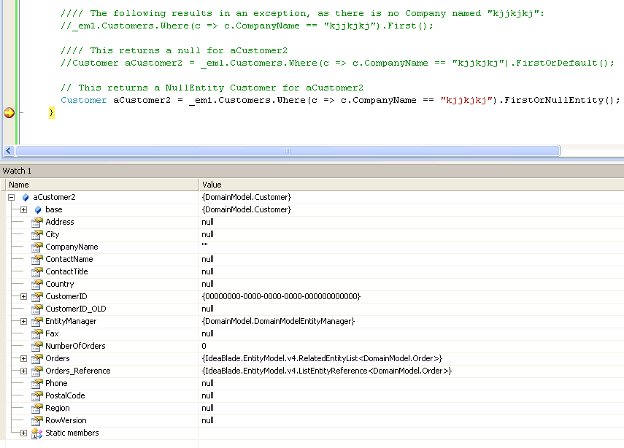
The ToQuery () ExtensionMethod
Every IdeaBlade.EntityModel.Entity has a ToQuery() extension method that returns an IEntityQuery<T> where T is an Entity type. This IEntityQuery<T> specifies the Entity on which it was based using its EntityAspect.EntityKey, and can be extended to perform various useful operations. Consider, for example, the following statements:
| C# | Customer aCustomer = _em1.Customers.FirstOrNullEntity(); var query = aCustomer.ToQuery<Customer>() .Include(Customer.PathFor(c => c.Orders)); query.With(QueryStrategy.DataSourceOnly).ToList(); |
| VB | Dim aCustomer As Customer = _em1.Customers.FirstOrNullEntity() Dim query = aCustomer.ToQuery().Include(Customer.PathFor(Function(c) c.Orders)) query.With(QueryStrategy.DataSourceOnly).ToList() |
Here, from a Customer entity, we have created a query that will retrieve that same Customer. We have then extended with a call to Include() it to create a span query that will also retrieve all of that Customer’s associated Orders. We do not otherwise have so convenient a way to accomplish this goal.
The ToQuery() extension method is also provided on any IEnumerable<T> collection, when T is an Entity. Thus you can turn an arbitrary list of Customers into a query that will return the same set of Customers. The Where() clause on the resultant query will specify a series of OR’d key values. For example, consider the following statements:
| C# | List<Customer> customers = _em1.Customers .Where(c => c.CompanyName.ToLower().StartsWith("a")).ToList(); var query2 = customers.ToQuery<Customer>(); |
| VB | Dim customers As List(Of Customer) = _em1.Customers _ .Where(Function(c) c.CompanyName.ToLower().StartsWith("a")).ToList() Dim query2 = customers.ToQuery() |
Placing query2 in a watch window reports its value as the following:
{value(IdeaBlade.EntityModel.EntityQueryProxy`1[DomainModel.Customer]).Where(t => ((((t.CustomerID = 785efa04-cbf2-4dd7-a7de-083ee17b6ad2) || (t.CustomerID = b61cf396-206f-41a6-9766-168b5cbb8edd)) || (t.CustomerID = f214f516-d55d-4f98-a56d-7ed65fd79520)) || (t.CustomerID = 256d4372-baa7-4937-9d87-d9a4e06146f8)))}
The first query evidently placed four Customers in the customers list; the query returned by ToQuery() specifies those four by their (GUID) key values.

