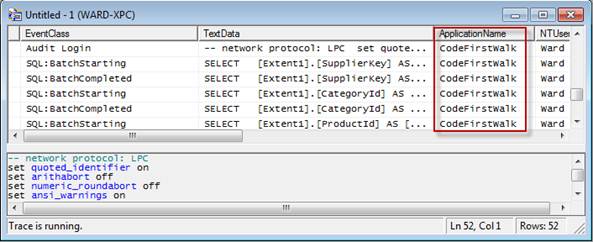- Review the basics first
- The Code First database connection string
- The DataSourceKeyName
- DbContext should have a connection constructor
- Automatic database creation
- Automatic database re-generation
- Convert EDM connection strings
- Build vs. Runtime
- Multiple Databases
- Multiple Models
- Living without SQL Server Express
This topic explores in depth how DevForce determines your connection string and when it connects to your database. The basics were covered in the topic, "Set the database connection string" topic.
Review the basics first
In the topic, "Set the database connection string", we described the mainstream approaches to connecting your application to a database. Please start there before reading this topic.
Here we revisit the same database connection material only this time in more detail and with more advanced scenarios in mind. Connecting to a database isn't complicated. But as you depart from the familiar path and start introduce unusual circumstances, the number of options grows and so does the apparent complexity.
The Code First database connection string
Entity Framework Code First connects to a database with a standard connection string, not an EDM connection string. Since DevForce provides additional connection logic than the Entity Framework - providing data source keys, data source extensions, and data source key resolvers - DevForce uses its own discovery logic in finding the appropriate connection string.
DevForce usually retrieves it from the <connectionStrings> section of a configuration file (app.config or web.config). For example:
| XML | <add name="CodeFirstDemo" connectionString="data source=.;initial catalog=CodeFirstDemoDb;integrated security=True;multipleactiveresultsets=True;App=EntityFramework" providerName="System.Data.SqlClient" /> |
DevForce can also acquire connection strings dynamically from other, arbitrary sources by calling your custom DataSourceKeyResolver.
The DataSourceKeyName
A DataSourceKeyName in DevForce identifies symbolically the data source for entities in a model. With DevForce Code First, this name can be specified in several different ways, based upon how you construct your model.
The following table summarizes, in priority order, how DevForce determines the DataSourceKeyName (the "key"):
| Condition | Result |
|---|---|
| DbContext decorated with a DataSourceKeyName attribute | The key is the name specified in the attribute |
| DbContext lacks the attribute | The key is the DbContext class name |
| EntityManager decorated with a DataSourceKeyName attribute | The key is the name specified in the attribute |
| EntityManager lacks the attribute | The key is the EntityManager class name |
As you can see from above, the DataSourceKeyName attribute is used to explicitly set the key name, overriding the default naming convention. We explore each of the possibilities in more detail below.
(1) Custom DbContext with a DataSourceKeyName attribute
You wrote a custom DbContext and decorated it with a DataSourceKeyName attribute.
| C# | [DataSourceKeyName("CodeFirstDemo")] public class ProductDbContext : DbContext { // Constructor with connection parameter public ProductDbContext(string connection) : base(connection) {...} } |
The DataSourceKeyName is "CodeFirstDemo". It doesn't matter whether you did or did not write an EntityManager.
When using the DataSourceKeyName attribute you are required to provide a DbContext constructor which accepts a connection string parameter; you will receive a build error if you do not.
(2) DbContext but no DataSourceKeyName attribute
You wrote a custom DbContext but didn't decorate it with a DataSourceKeyName attribute.
| C# | public class ProductDbContext : DbContext { // Constructor with connection parameter public ProductDbContext(string connection) : base(connection) {...} } |
The DataSourceKeyName is the name of the DbContext class, "ProductDbContext". It doesn't matter whether you did or did not write an EntityManager.
It's always a good idea to provide a constructor that takes a string connection parameter, as in this example. DevForce will use this constructor if present, and perform its own logic to find and resolve the DataSourceKeyName and connection string. If this constructor is not present standard Entity Framework conventions are used.
(3) EntityManager with a DataSourceKeyName attribute
You wrote a custom EntityManager decorated with a DataSourceKeyName attribute. You didn't write a custom DbContext.
| C# | [DataSourceKeyName("ProductDb")] public class ProductEntities : EntityManager { ... } |
The DataSourceKeyName is "ProductDb".
(4) EntityManager but no DataSourceKeyName attribute
You wrote a custom EntityManager but didn't decorate it with a DataSourceKeyName attribute. You didn't write a custom DbContext.
| C# | public class ProductEntities : EntityManager { ... } |
The DataSourceKeyName is the name of the EntityManager class, "ProductEntities ".
DbContext should have a connection constructor
When you write a custom DbContext you should provide it with a constructor that takes a string parameter. That parameter contains connection information which the Entity Framework uses to find ... or possibly create ... the database for your model.
If you write a constructor with a string parameter ("a connection constructor"), DevForce can provide the proper connection string. If you do not, standard Entity Framework conventions are used. In brief, EF conventions can be summarized as follows:
If the default DbContext constructor is called from a derived context, then the name of the derived context is used to find a connection string in the app.config or web.config file. If no connection string is found, then the name is passed to the DefaultConnectionFactory registered on the Database class. The connection factory then uses the context name as the database name in a default connection string. (This default connection string points to .\SQLEXPRESS on the local machine unless a different DefaultConnectionFactory is registered.) This is explained further in the "Remarks" section of the MSDN documentation for DbContext.
If you don't provide a connection constructor:
- The DevForce DataSourceKeyName and associated connection string are ignored by the Entity Framework
- EF looks in the configuration file for a connection string with the name of the DbContext class
- EF may create a database with the full name of your DbContext, e.g., "MyApp.ProductDbContext"
- You will not be able to change the database connection string dynamically,
Automatic database creation
The Entity Framework can (and usually will) create a database that matches your model if it can't find the requested database.
The name of the database EF creates depends on how the DbContext is constructed.
- If the DbContext is instantiated with the constructor that takes a string parameter, the DbContext uses the string argument to look for the database connection string.
- If the string argument is just a name, Entity Framework looks in the configuration file for a matching connection string.
- If it finds such a string but can't connect to the database with that string, it creates a new database using the database name specified in the connection string.
- If it doesn't find a connection string in the configuration file, it creates a database with the name passed into the constructor, e.g. "CodeFirstDemo".
- If it finds such a string but can't connect to the database with that string, it creates a new database using the database name specified in the connection string.
- If the string argument is a connection string but EF can't connect to the database with that string, it creates a new database using the database name specified in the string.
- If the string argument is just a name, Entity Framework looks in the configuration file for a matching connection string.
- If the DbContext is constructed with its default, parameterless constructor, Entity Framework looks for a connection string in the configuration file that has the same name as the DbContext class.
- If it finds such a string but can't connect to the database with that string, it creates a new database using the database name specified in the connection string.
- If it doesn't find a connection string in the configuration file, it creates a database with the full name of the DbContext class, e.g. "MyApp.ProductDbContext".
- If it finds such a string but can't connect to the database with that string, it creates a new database using the database name specified in the connection string.
With these rules in mind, if DevForce can't find a connection string for a DataSourceKeyName it will pass this DataSourceKeyName into the DbContext constructor, allowing EF to follow decision path #1.1.
When EF creates a database it does so on the default database server. The default server is SQL Server Express unless you change it.
Automatic database re-generation
If Entity Framework doesn't find the requested database, its default behavior is to create it such that it matches the entity model.
You can set an alternative database initialization strategy by calling Database.SetInitializer(...) in your DbContext constructor as in the following example:
| C# | public ProductDbContext(string connection) : base(connection) { // Do not use in production; for early development only Database.SetInitializer( new DropCreateDatabaseIfModelChanges<ProductDbContext>()); } |
Notice the DropCreateDatabaseIfModelChanges<T> object passed into the static Database.SetInitializer method call.
That’s an initialization strategy object that tells EF to re-create the database if it detects model changes.
Here are the stock initialization strategies that are useful in early development when you don't care about the database schema and data. All of them are dangerous in production code:
| C# | //Default strategy: creates the DB only if it doesn't exist Database.SetInitializer(new CreateDatabaseOnlyIfNotExists<ProductDbContext>()); //Recreates the DB if the model changes but doesn't insert seed data. Database.SetInitializer(new RecreateDatabaseIfModelChanges<ProductDbContext>()); //Always recreates the DB every time the app is run. Database.SetInitializer(new DropCreateDatabaseAlways<ProductDbContext>()); |
You can create your own initialization strategy by inheriting from one of these and overriding the Seed method.
You can stop Entity Framework from creating or re-creating the database - and should do so in production - by calling the Database.SetInitializer static method with a null argument. One possible place to do that is in the constructor as follows:
| C# | public ProductDbContext(string connection) : base(connection) { Database.SetInitializer(null); // Never create a database } |
Convert EDM connection strings
A Code First application uses a standard connection string to connect to a database.
If you are migrating from a "Database First" or "Model First" model to "Code First", you'll have to revise your connection string from an EDM connection string to a standard ADO.NET database connection string.
Here's a typical EDM string as defined in a configuration file after reformatting for readability:
| XML | <add name="default" connectionString= "metadata=res://*/Model1.csdl|res://*/Model1.ssdl|res://*/Model1.msl; provider=System.Data.SqlClient;provider connection string=" data source=.;initial catalog=CodeFirstDemoDb;integrated security=True;multipleactiveresultsets=True;App=EntityFramework "" providerName="System.Data.EntityClient" /> |
Convert it to a regular connection string configuration in four steps:
- Change the name of the string to match your model's DataSourceKeyName
- Locate the inner database connection information, beginning at the words "data source"
- Discard everything else in the "connectionString" segment
- Change the "providerName" from "System.Data.EntityClient" to "System.Data.SqlClient" (for SQL Server)
After application of these steps our example looks like this:
| XML | <add name="CodeFirstDemo" connectionString="data source=.;initial catalog=CodeFirstDemoDb;integrated security=True;multipleactiveresultsets=True;App=EntityFramework" providerName="System.Data.SqlClient" /> |
Build vs. Runtime
DevForce generates metadata about your model when you build your model project. DevForce harvests most of its own metadata from Entity Framework. So as part of the process, DevForce constructs a DbContext - your DbContext if you've written one - to get that metadata,
During the build, DevForce looks for a suitable connection string in the model project's configuration file. It does not use a DataSourceKeyResolver to acquire connection information. DevForce then passes the connection (if found) into the DbContext constructor (if it has a constructor that accepts a string).
This connection string management will be transparent to you if you've defined your model within your application or web project because such projects tend to have a configuration file that contains a database connection string anyway.
But many developers prefer to keep the model in its own, separate project. If you have a separate model project, the project must contain its own App.config file [DevForce 6.1.3; this requirement is lifted in subsequent releases]. That App.config could have a connection string for metadata generation purposes (see SQL Express discussion, below).
Don't confuse the model project App.config with the application configuration file. At runtime, DevForce refers to the proper configuration file, the one defined in the application or the web project. It ignores the model project's App.config.
Multiple Databases
DevForce applications can access more than one database. Your customer information might be in one database while your accounting information is in a separate database. You probably would build corresponding "Customer" and "Accounting" models, each with its own entity types.
An Entity Framework DbContext can only reference a single database. The "Customer" and "Accounting" models would have their own DbContexts, each with its distinct DataSourceKeyName. Entities in the "Customer" model might have the "Customer" DataSourceKeyName and entities in the "Account" model might have the "Accounting" DataSourceKeyName.
Unlike the DbContext, a DevForce EntityManager can retrieve entities from multiple models backed by multiple databases. DevForce can save changes to multiple databases in single, distributed transaction. DevForce uses the entity type's DataSourceKeyName to determine where to save the entity data.
Multiple Models
You must define multiple models if your application accesses more than one database. You may choose to create multiple models even if all data are stored in one database. A modular application might have a "CRM" module for managing customer relationships and an "Accounting" module for managing the books. You could have separate models for each module. Although all model data might be stored in one database, you'd have some separation in your application's model design.
You can define separate models either by defining separate EntityManagers or separate DbContexts or both. If you have both, you probably want to coordinate your definitions of EntityManagers and DbContexts so they pair up, one-to-one.
When DevForce detects multiple EntityManagers, it divides the entity classes into separate models based on the types it detects in each manager's EntityQuery properties. When you define multiple DbContexts, the classes are allocated to separate models based on the types detected in each DbContext's DbSet properties.
Each model has its own DataSourceKeyName, determined by the same decision rules discussed above.
Living without SQL Server Express
We know that Entity Framework Code First by convention uses Microsoft SQL Server Express. If you don't have SQL Server Express installed you'll first discover the consequences of this convention when you build your Code First model with DevForce: Visual Studio will appear to hang as your project is building, as EF hunts for your installation. Eventually EF times out and reports an error. This happens because DevForce must generate model metadata at build time.
One easy resolution is to accept assimilation and install SQL Express. But, you certainly don't have to. It's easy to change the convention and use any database provider supported by the Entity Framework.
There are two workarounds for those of you who can't or won't install SQL Express:
- Add a connection string to the configuration file
- Change the convention by setting the DefaultConnectionFactory
Add a connection string
This approach may be best if you are connecting to an existing database. The name of the connection string must match your DataSourceKeyName and should be fully specified as in the example above.
If you define your model in its own project, add an App.config to that project. The App.config needs only a <connectionStrings/> section with the connection string. The database named in this Model project connection string does not have to exist. At runtime the application uses the connection string defined in the application or web project configuration. At runtime the model project's App.config is ignored; it's sole purpose is to provide the database and provider information for gathering metadata.
Set the DefaultConnectionFactory
You can override the default convention to use SQL Server Express by setting EF's static Database.DefaultConnectionFactory to use the provider and connection information of your choice.
Locate your DefaultConnectionFactory configuration code where it will execute before DevForce makes a request of the Entity Framework: the static constructor of your custom DbContext is a good place.
| C# | static MyDbContext() { ConfigureForSqlServer(); // See below } |
Here's an example of DefaultConnectionFactory configuration for SQL Server:
| C# | static ConfigureCodeFirstForSqlServer() { // Set base connection string const string baseConnectionString = "Data Source=.; " + // my SQL Server name "Integrated Security=True; " + "MultipleActiveResultSets=True; " + "Application Name=CodeFirstWalk"; // change to suit your app Database.DefaultConnectionFactory = new SqlConnectionFactory(baseConnectionString); } |
The base string is a collection of connection string parts. When EF receives a real connection string, it blends the parts from this base string with the real connection string (the real string’s parts take precedence) to produce the final string. If EF can’t find a string or can’t find the database described in the string … and EF is configured to create a database … EF will create a database on the default database server you prescribed in the “Data Source=” part of the base string.
In this example, “Data Source=.;” resolves to SQL Server on the author’s machine; if EF creates a database, it will create a SQL Server database. If the base string had no “Data Source=” part or specified “Data Source=./SQLEXPRESS;”, EF would attempt to create the database on SQL Server Express (the default) on the author’s machine.
Specifying an Application Name in a connection string makes it easier to find the app’s database commands in a Profiler trace log; the Application Name appears prominently as seen in this profiler snapshot: